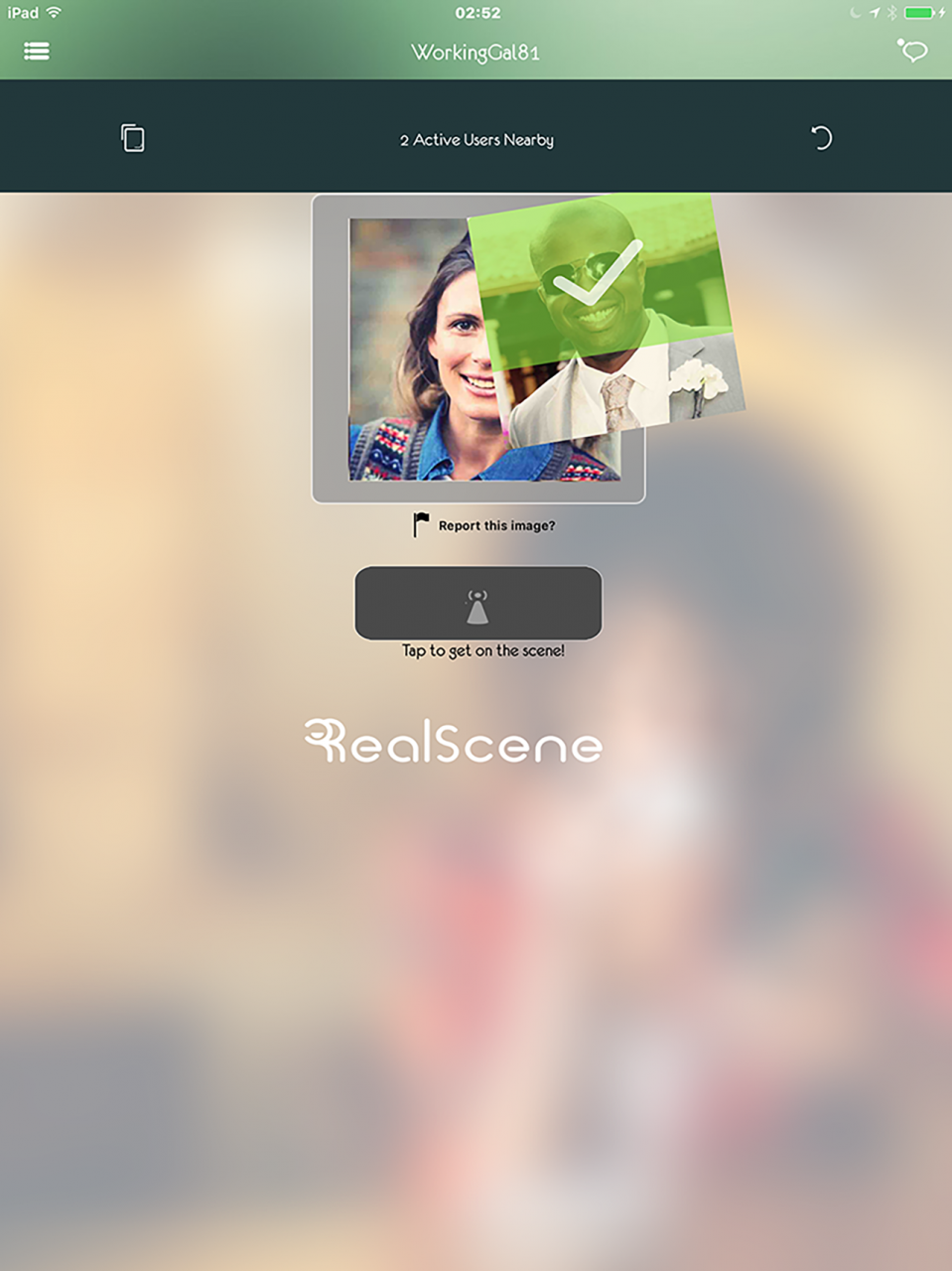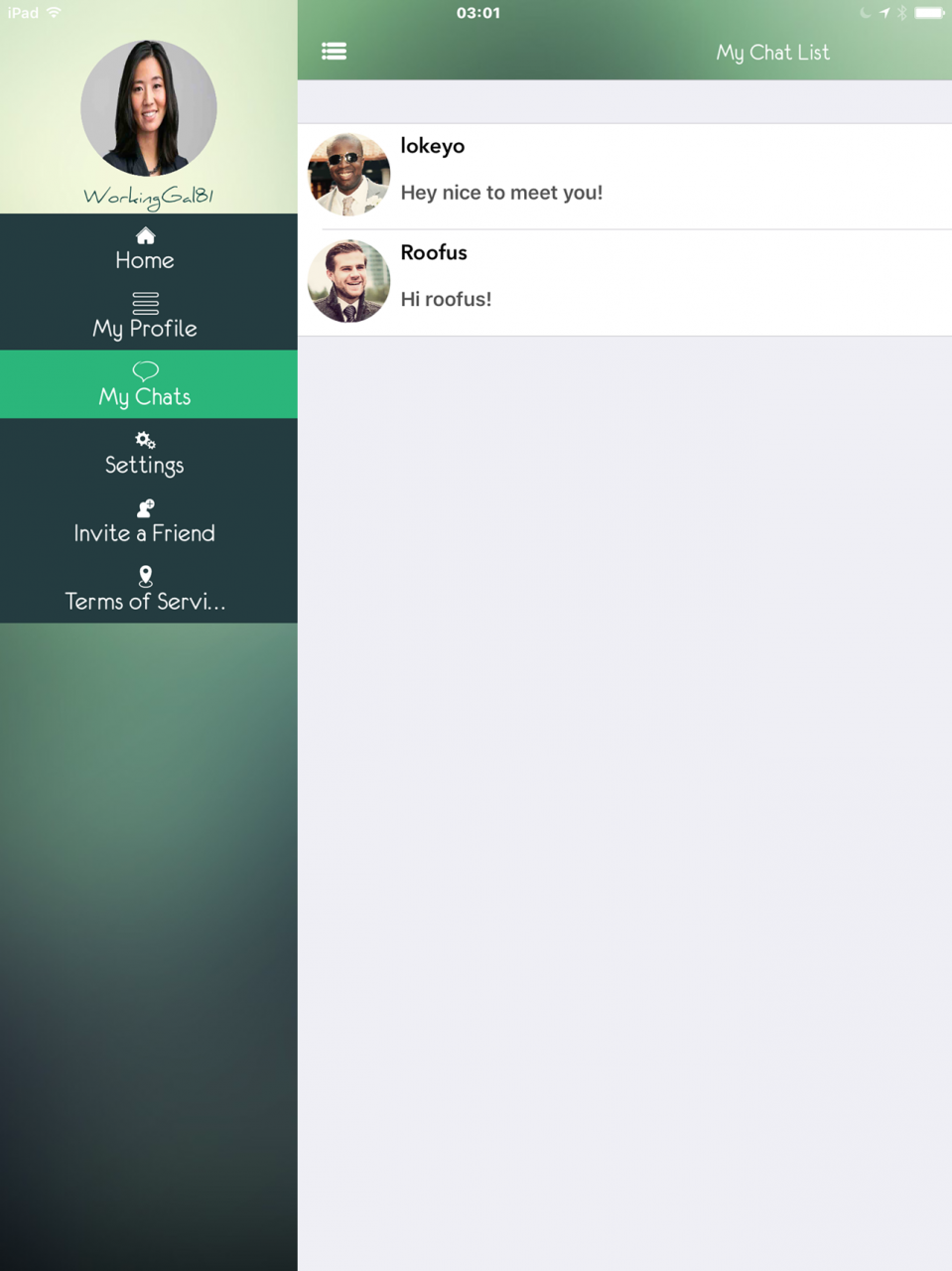RealScene.Me 2.05
Continue to app
Free Version
Publisher Description
Meet new people nearby, right where you are!
No prior connection, anonymous, risk-free!
Now with Apple Watch app to keep track of notifications and connections!
RealScene allows lets you meet and engage with other people right where you are, anonymously, using familiar swiping functionality.
Ideal for concerts, night clubs, bars, coffeehouses, festivals, sporting & live events, or anywhere people gather.
FAST & SIMPLE:
1) Choose a username,
2) Upload pic, and
3) Tap to broadcast
...That's it!
HOW IT WORKS:
* Nearby users magically appear on your homescreen
* Use risk-free, "silent" swiping to connect with new people
RealScene encourages REAL WORLD connections that aren't taking place (too busy, shy, awkward) with people you would like to know but otherwise wouldn't meet.
#Requires an internet connection
##Required active iCloud account
### I'm currently a sole developer, and this is my first solo project, so I welcome any CONSTRUCTIVE feedback - contact@realscene.me! I'll diligently work to resolve issues quickly!
#### Special thanks to Yalantis/Koloda, JSQMessagesController, OneSignal, and CDAlertView for making development much faster!
Nov 20, 2017 Version 2.05
This app has been updated by Apple to display the Apple Watch app icon.
*** Get notifications and track contacts on your Apple Watch
*** Further optimized for iOS 11
About RealScene.Me
RealScene.Me is a free app for iOS published in the Chat & Instant Messaging list of apps, part of Communications.
The company that develops RealScene.Me is RealSceneMe, Inc.. The latest version released by its developer is 2.05.
To install RealScene.Me on your iOS device, just click the green Continue To App button above to start the installation process. The app is listed on our website since 2017-11-20 and was downloaded 1 times. We have already checked if the download link is safe, however for your own protection we recommend that you scan the downloaded app with your antivirus. Your antivirus may detect the RealScene.Me as malware if the download link is broken.
How to install RealScene.Me on your iOS device:
- Click on the Continue To App button on our website. This will redirect you to the App Store.
- Once the RealScene.Me is shown in the iTunes listing of your iOS device, you can start its download and installation. Tap on the GET button to the right of the app to start downloading it.
- If you are not logged-in the iOS appstore app, you'll be prompted for your your Apple ID and/or password.
- After RealScene.Me is downloaded, you'll see an INSTALL button to the right. Tap on it to start the actual installation of the iOS app.
- Once installation is finished you can tap on the OPEN button to start it. Its icon will also be added to your device home screen.